How to Check and Manage Login Status & Sign-in History in CoinEx

- Language
-
العربيّة
-
简体中文
-
हिन्दी
-
Indonesia
-
Melayu
-
فارسی
-
اردو
-
বাংলা
-
ไทย
-
Tiếng Việt
-
Русский
-
한국어
-
日本語
-
Español
-
Português
-
Italiano
-
Français
-
Deutsch
-
Türkçe
-
Nederlands
-
Norsk bokmål
-
Svenska
-
Tamil
-
Polski
-
Filipino
-
Română
-
Slovenčina
-
Zulu
-
Slovenščina
-
latviešu valoda
-
Čeština
-
Kinyarwanda
-
Українська
-
Български
-
Dansk
-
Kiswahili
What is the login status?
The login status refers to the status of logging in. When you log in CoinEx account successfully, your browser or App will automatically save your login status. As long as you do not actively log out your account within 30 days, your login status will be automatically saved. If you use the same device and browser to access during this period , you will not need to enter your account password and 2FA code again, and will automatically log in your CoinEx account.
How to manage login status?
1. Go to CoinEx website www.coinex.com, log in your account, click [Account Settings] from the menu of [Account] in the top-right corner.
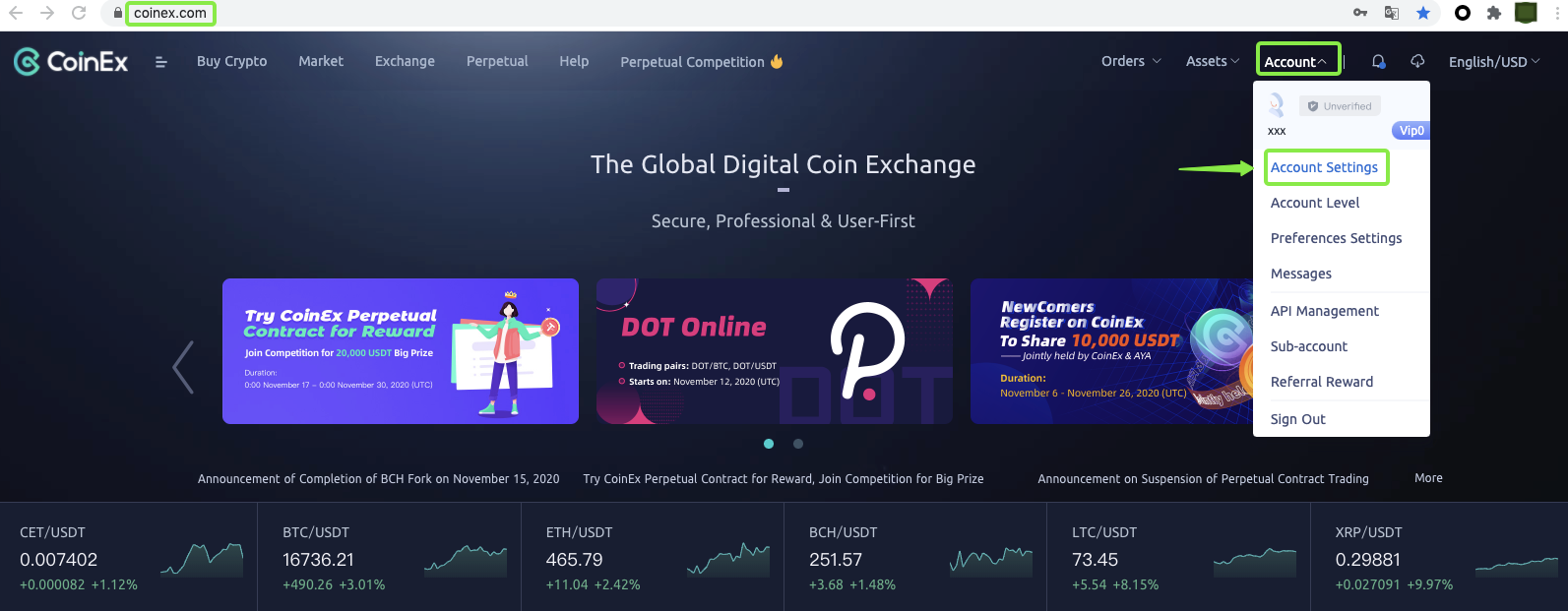 2. After entering the page of [Account Settings], you can check your login status and click [Sign Out] to manage the history login status.
2. After entering the page of [Account Settings], you can check your login status and click [Sign Out] to manage the history login status.
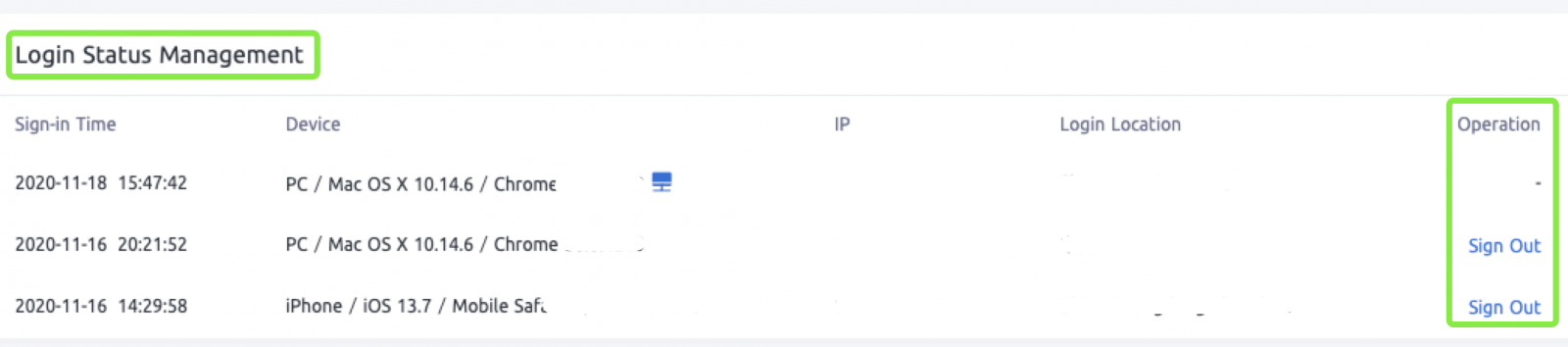
Check sign-in history
Every time your account is successfully logged in, the system will automatically send you an email to inform you of the time and place of this login so that you can view the historical login records of your account in the [Sign-in History] section of the [Account Settings] page.
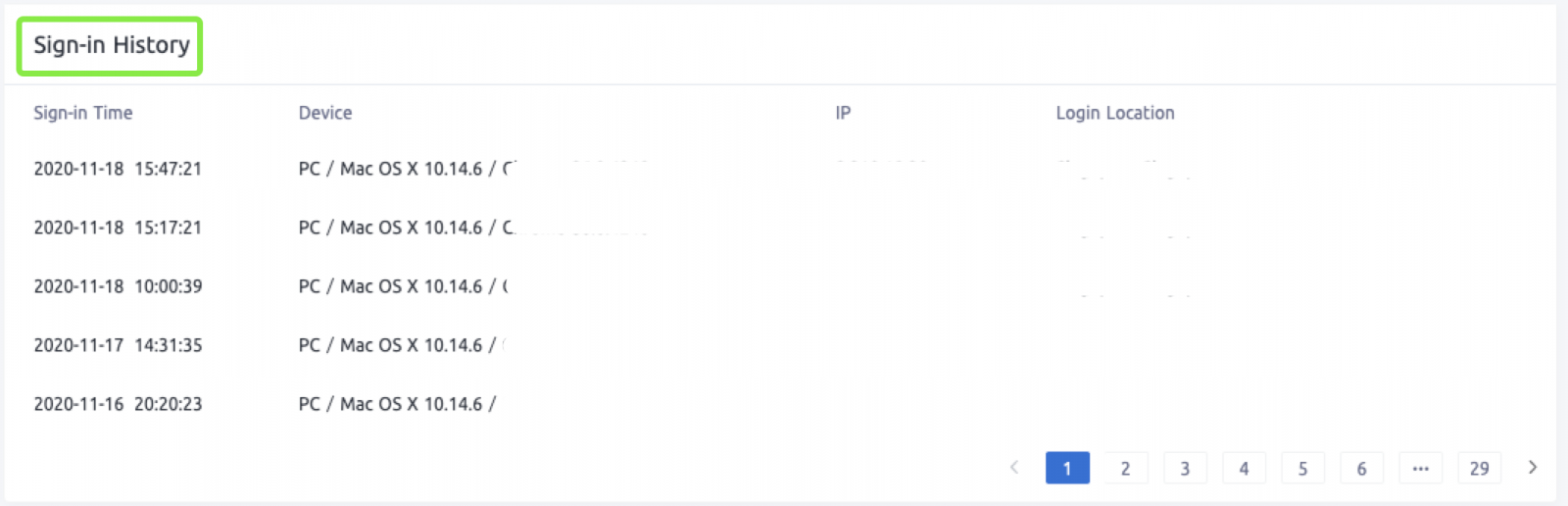 Reminder:
Reminder:
1. If you receive an unknown login notification that is not operated by yourself, you can click [Sign out] in time, or click [Disable Your Account] to restrict account login, withdrawal and transaction functions, so as to prevent others from entering your account and causing assets loss.
2. In case of unknown login that is not operated by yourself, please change your login password in time, or submit a ticket to contact CoinEx customer service.
- Language
-
ქართული
-
Қазақша
-
Suomen kieli
-
עברית
-
Afrikaans
-
Հայերեն
-
آذربايجان
-
Lëtzebuergesch
-
Gaeilge
-
Maori
-
Беларуская
-
አማርኛ
-
Туркмен
-
Ўзбек
-
Soomaaliga
-
Malagasy
-
Монгол
-
Кыргызча
-
ភាសាខ្មែរ
-
ລາວ
-
Hrvatski
-
Lietuvių
-
සිංහල
-
Српски
-
Cebuano
-
Shqip
-
中文(台灣)
-
Magyar
-
Sesotho
-
eesti keel
-
Malti
-
Македонски
-
Català
-
забо́ни тоҷикӣ́
-
नेपाली
-
ဗမာစကာ
-
Shona
-
Nyanja (Chichewa)
-
Samoan
-
Íslenska
-
Bosanski
-
Kreyòl


