How to Check Order History and Asset History in CoinEx

- Language
-
العربيّة
-
简体中文
-
हिन्दी
-
Indonesia
-
Melayu
-
فارسی
-
اردو
-
বাংলা
-
ไทย
-
Tiếng Việt
-
Русский
-
한국어
-
日本語
-
Español
-
Português
-
Italiano
-
Français
-
Deutsch
-
Türkçe
-
Nederlands
-
Norsk bokmål
-
Svenska
-
Tamil
-
Polski
-
Filipino
-
Română
-
Slovenčina
-
Zulu
-
Slovenščina
-
latviešu valoda
-
Čeština
-
Kinyarwanda
-
Українська
-
Български
-
Dansk
-
Kiswahili
How to Check Spot Orders and Perpetual Orders?
1. Visit www.coinex.com, log in to your CoinEx account and click [Orders] on the upper right corner.
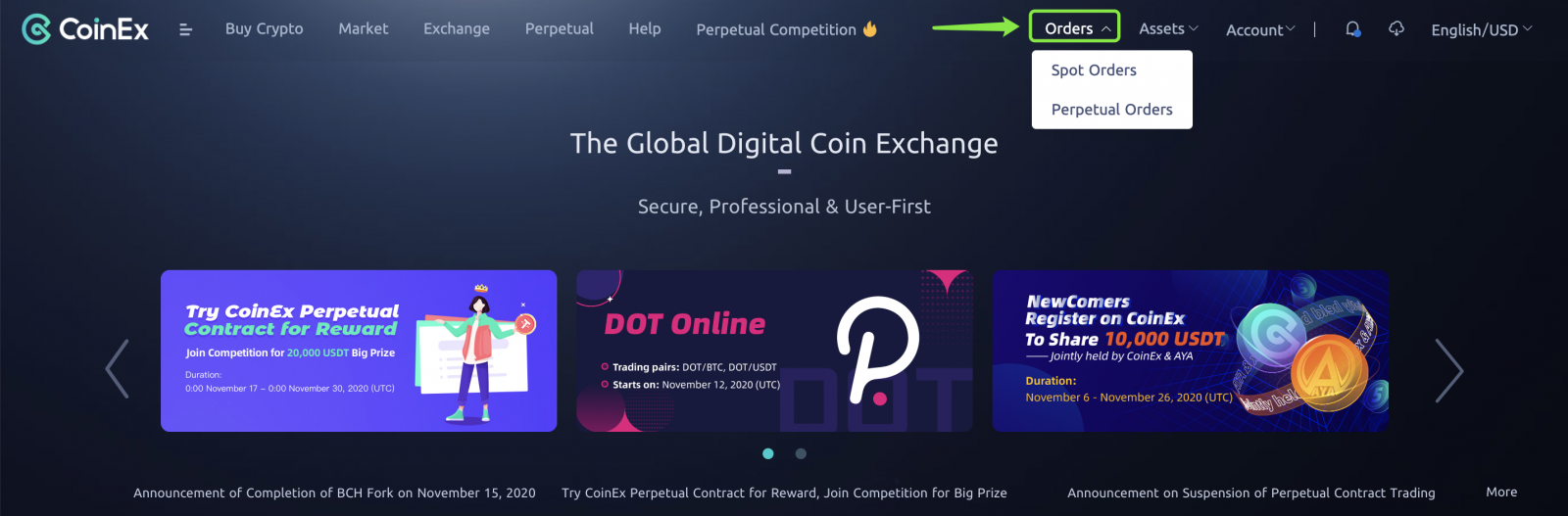
2. Choose [Spot Orders] to check [Current Orders], [Order History] and [Execution History] respectively.
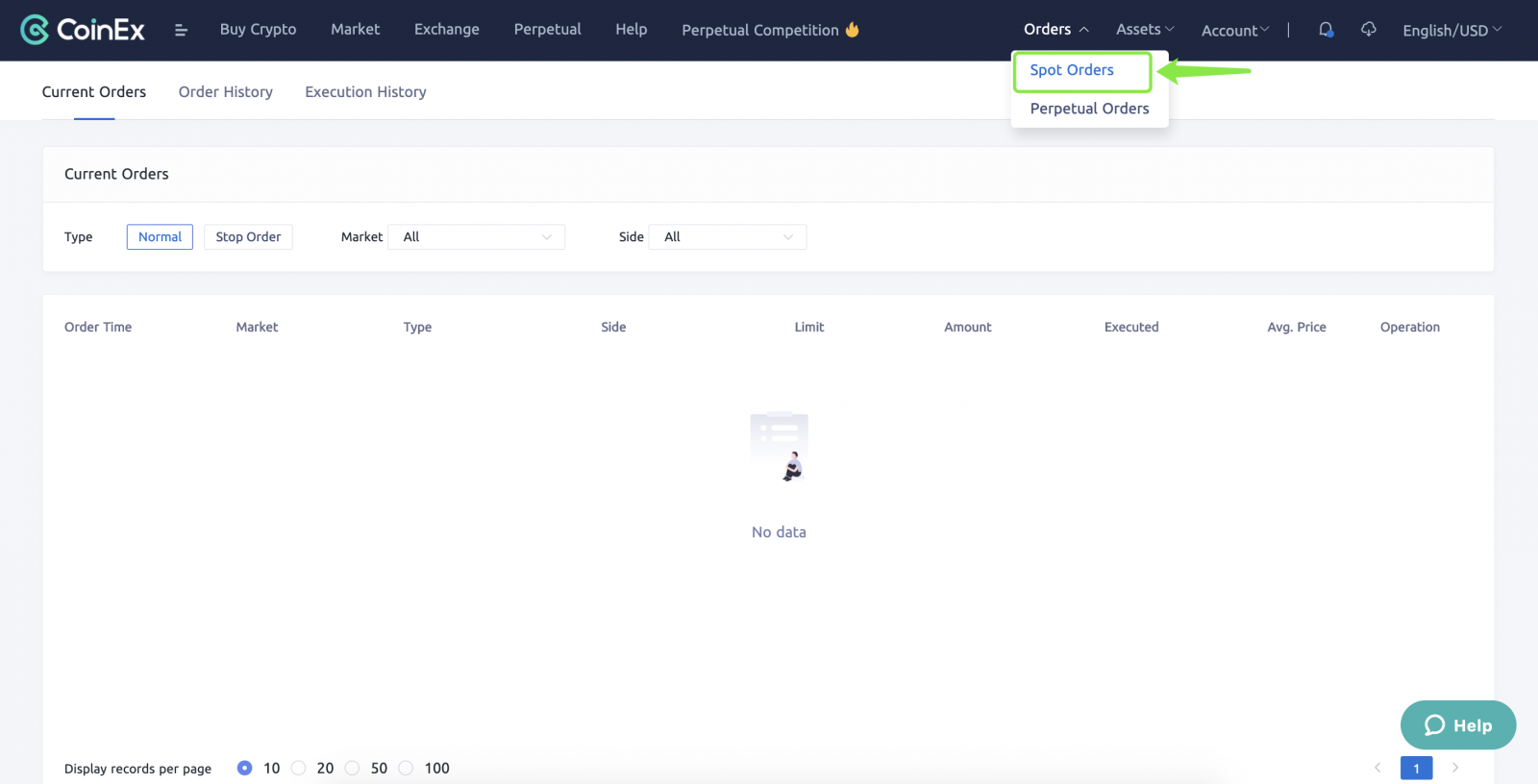
3. Choose [Perpetual Orders] to check [Current Position], [Position History], [Current Orders], [Order History], [Execution History] and [Funding Fee] respectively.
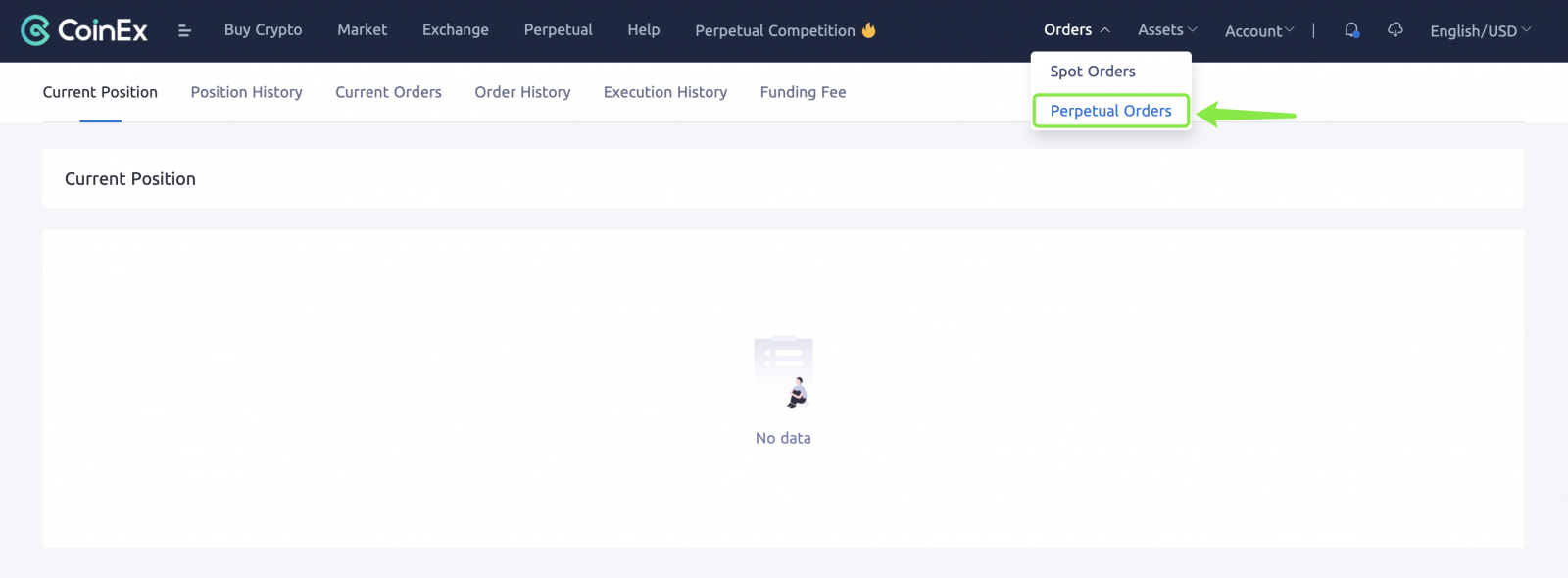
How to Check Deposit Records/ Withdrawal Records/Asset History?
1. Visit www.coinex.com, log in to your CoinEx account and click [Spot Account] on the drop-down menu of [Assets] on the upper right corner.

2. Click [Deposit Records] to view the deposit details by selecting exact time period to filter.
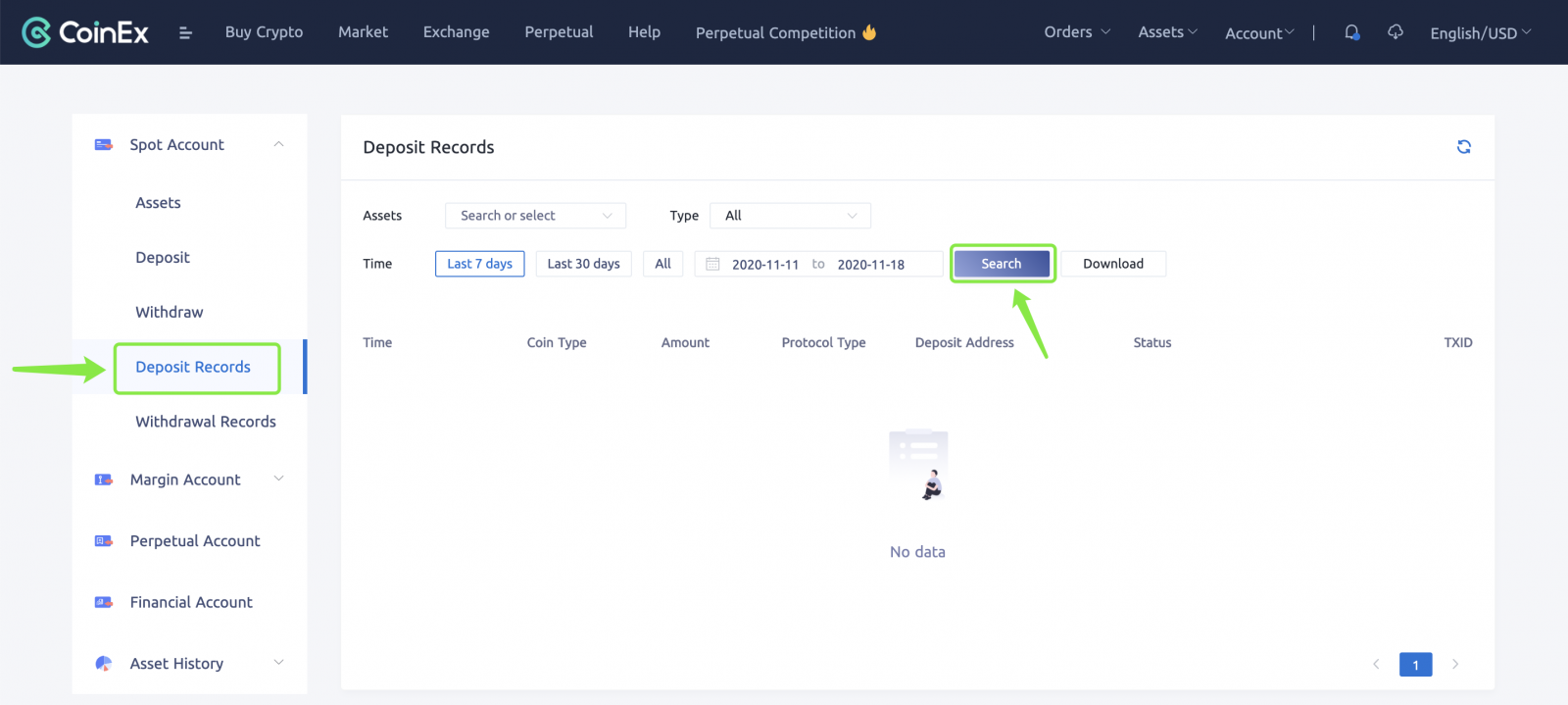
3. Click [Withdrawal Records] to view the withdrawal details by selecting exact time period to filter.
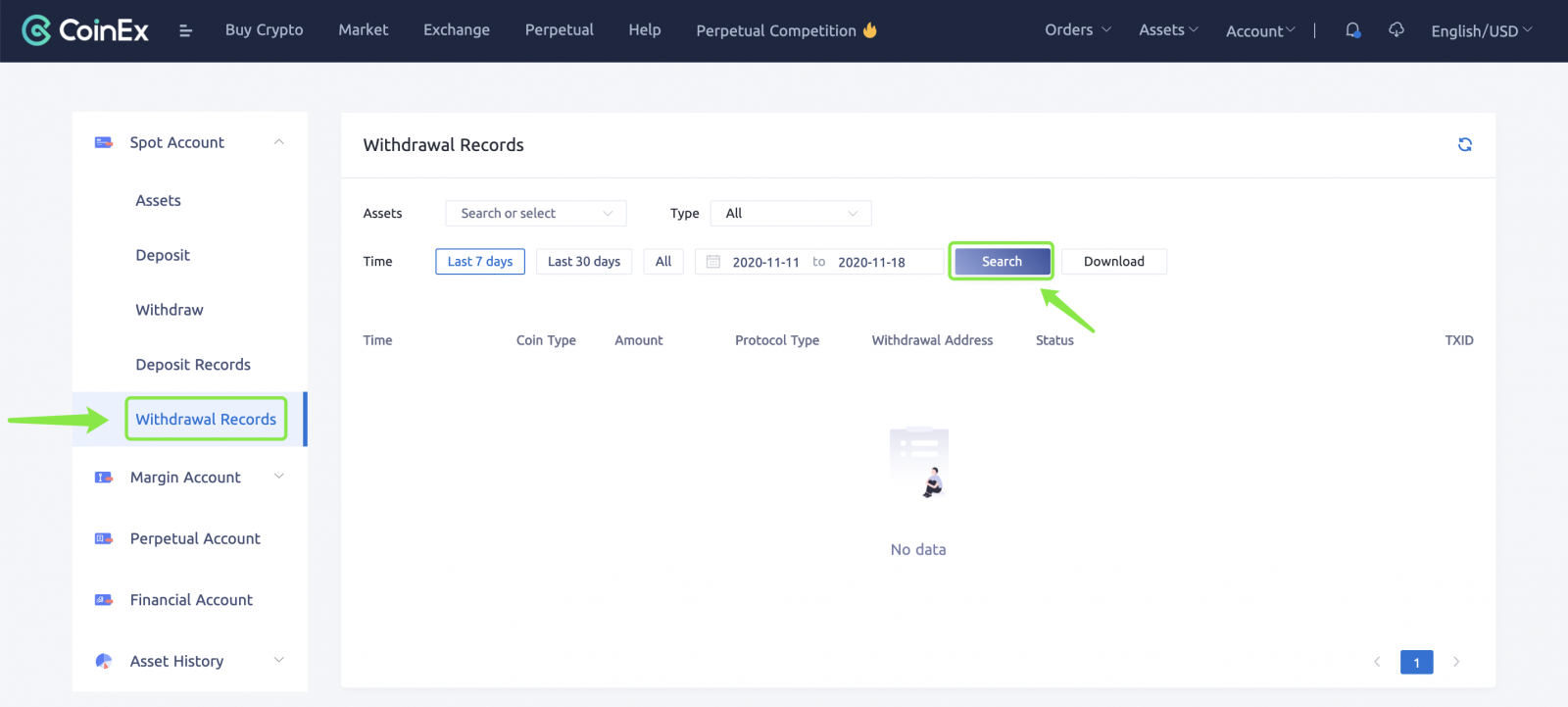
4. Click [Asset History] to view asset details by selecting different account.
- Language
-
ქართული
-
Қазақша
-
Suomen kieli
-
עברית
-
Afrikaans
-
Հայերեն
-
آذربايجان
-
Lëtzebuergesch
-
Gaeilge
-
Maori
-
Беларуская
-
አማርኛ
-
Туркмен
-
Ўзбек
-
Soomaaliga
-
Malagasy
-
Монгол
-
Кыргызча
-
ភាសាខ្មែរ
-
ລາວ
-
Hrvatski
-
Lietuvių
-
සිංහල
-
Српски
-
Cebuano
-
Shqip
-
中文(台灣)
-
Magyar
-
Sesotho
-
eesti keel
-
Malti
-
Македонски
-
Català
-
забо́ни тоҷикӣ́
-
नेपाली
-
ဗမာစကာ
-
Shona
-
Nyanja (Chichewa)
-
Samoan
-
Íslenska
-
Bosanski
-
Kreyòl


