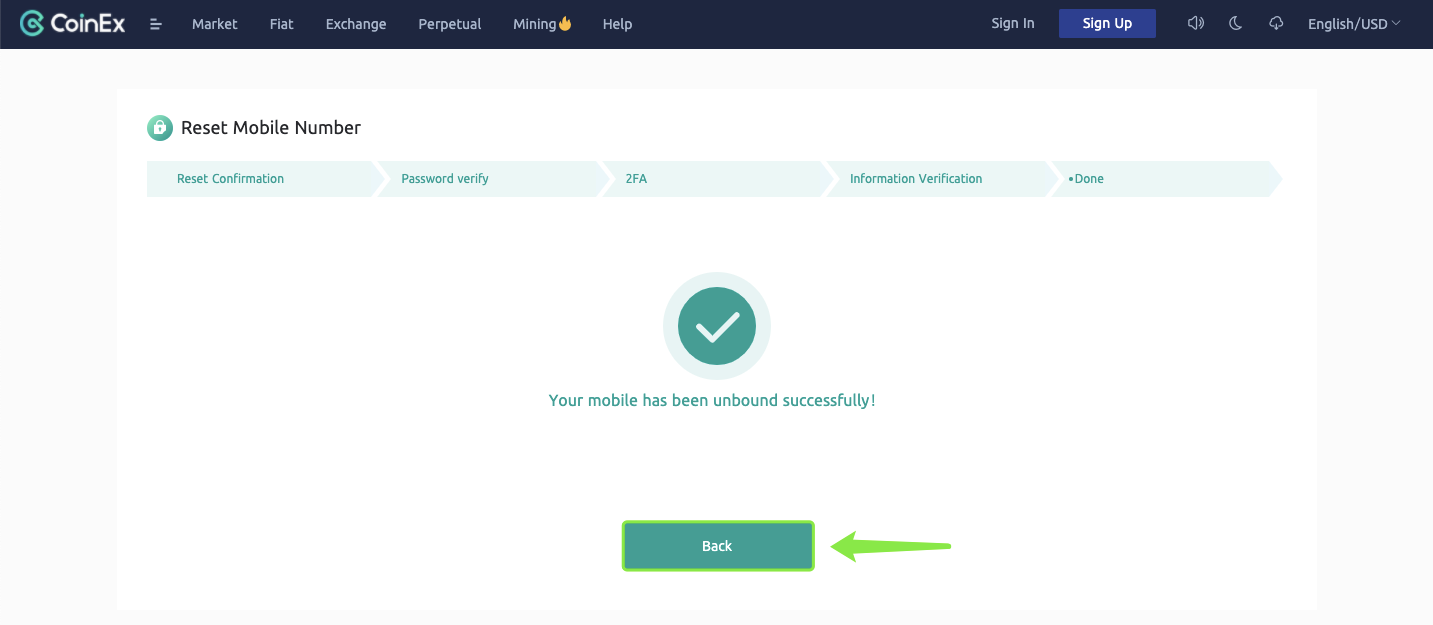How to Reset/Change Phone Number in CoinEx

- Language
-
العربيّة
-
简体中文
-
हिन्दी
-
Indonesia
-
Melayu
-
فارسی
-
اردو
-
বাংলা
-
ไทย
-
Tiếng Việt
-
Русский
-
한국어
-
日本語
-
Español
-
Português
-
Italiano
-
Français
-
Deutsch
-
Türkçe
-
Nederlands
-
Norsk bokmål
-
Svenska
-
Tamil
-
Polski
-
Filipino
-
Română
-
Slovenčina
-
Zulu
-
Slovenščina
-
latviešu valoda
-
Čeština
-
Kinyarwanda
-
Українська
-
Български
-
Dansk
-
Kiswahili
How to reset the phone number? (The mobile number is not available.)
1. Visit CoinEx Sign-in page www.coinex.com/signin, click [Lost Mobile Number?] after entering the account and login password.
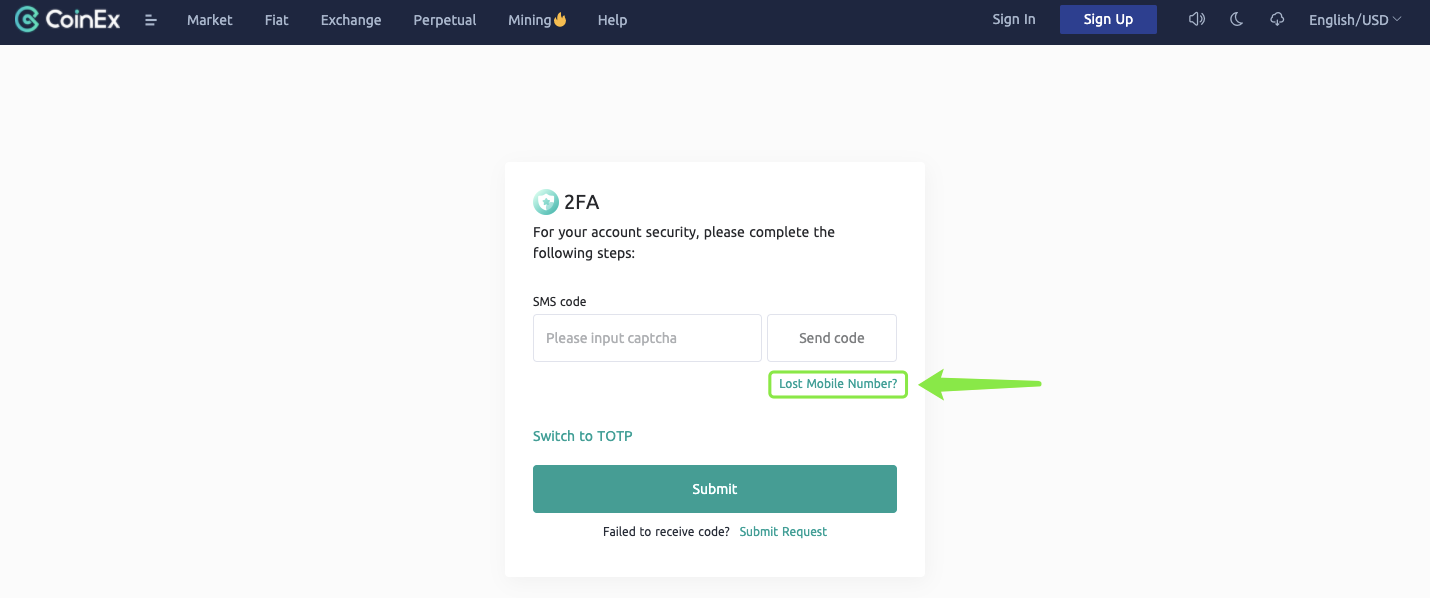
2. Read and check the "Reset instructions" carefully, and click [Confirm reset].
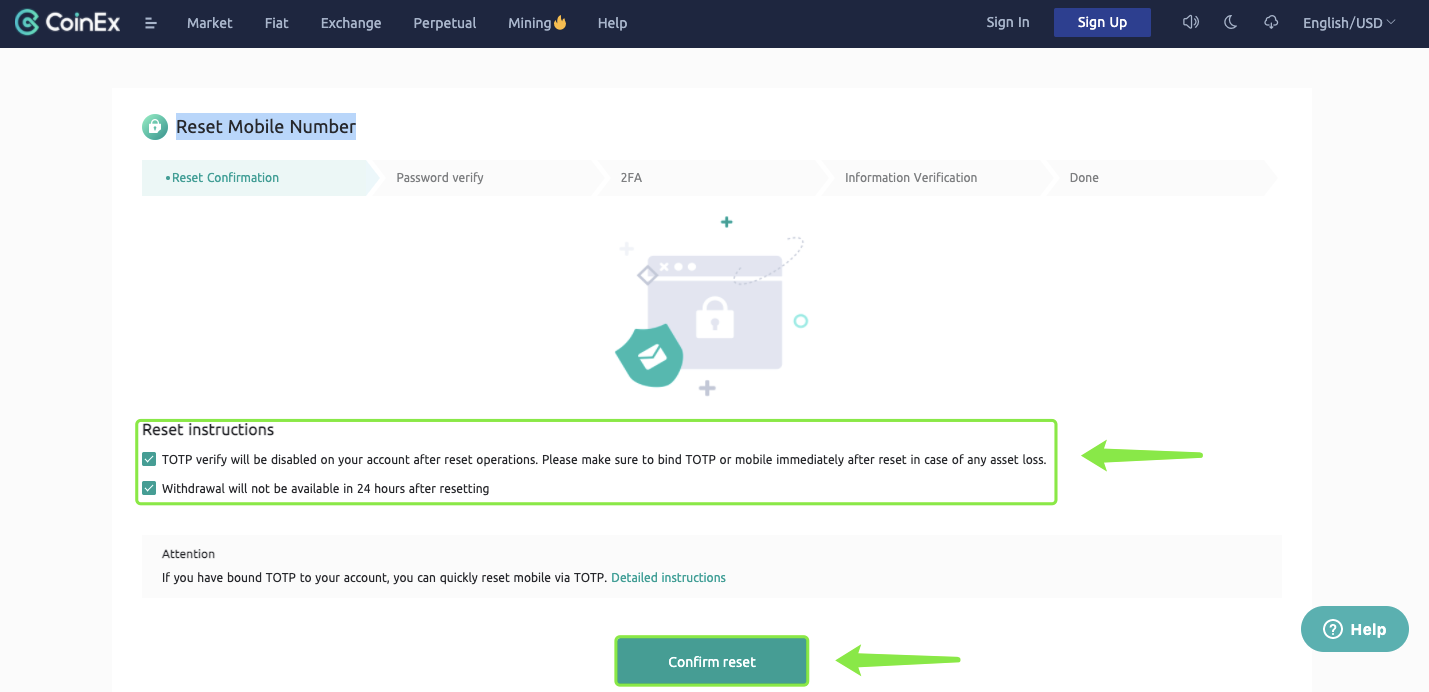
3. Enter account and login password respectively, and click [Next] after confirmation.
Note: If you lose your password, please refer to How to reset or find back sign-in password?
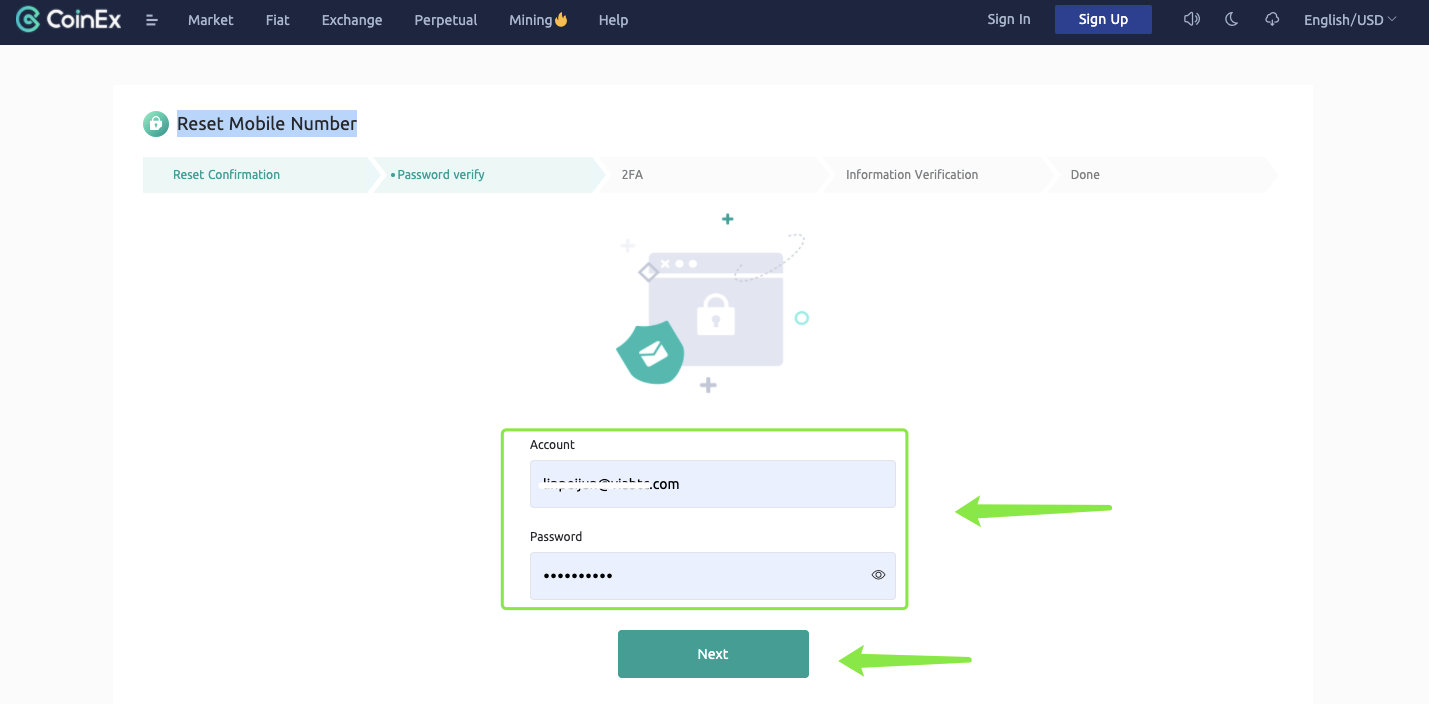
4. Obtain and enter your email verification code, and click [Next] button.
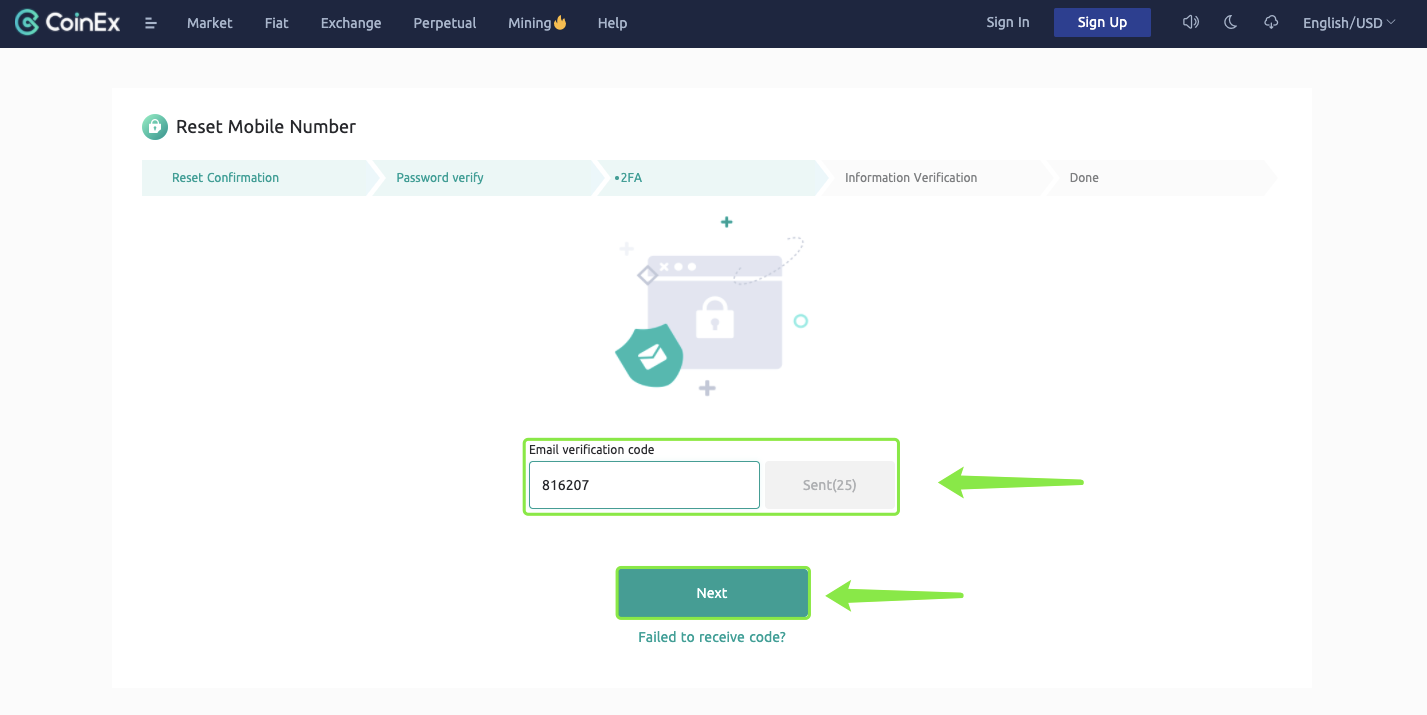
5. Read "Attention" carefully, and click [Start now].
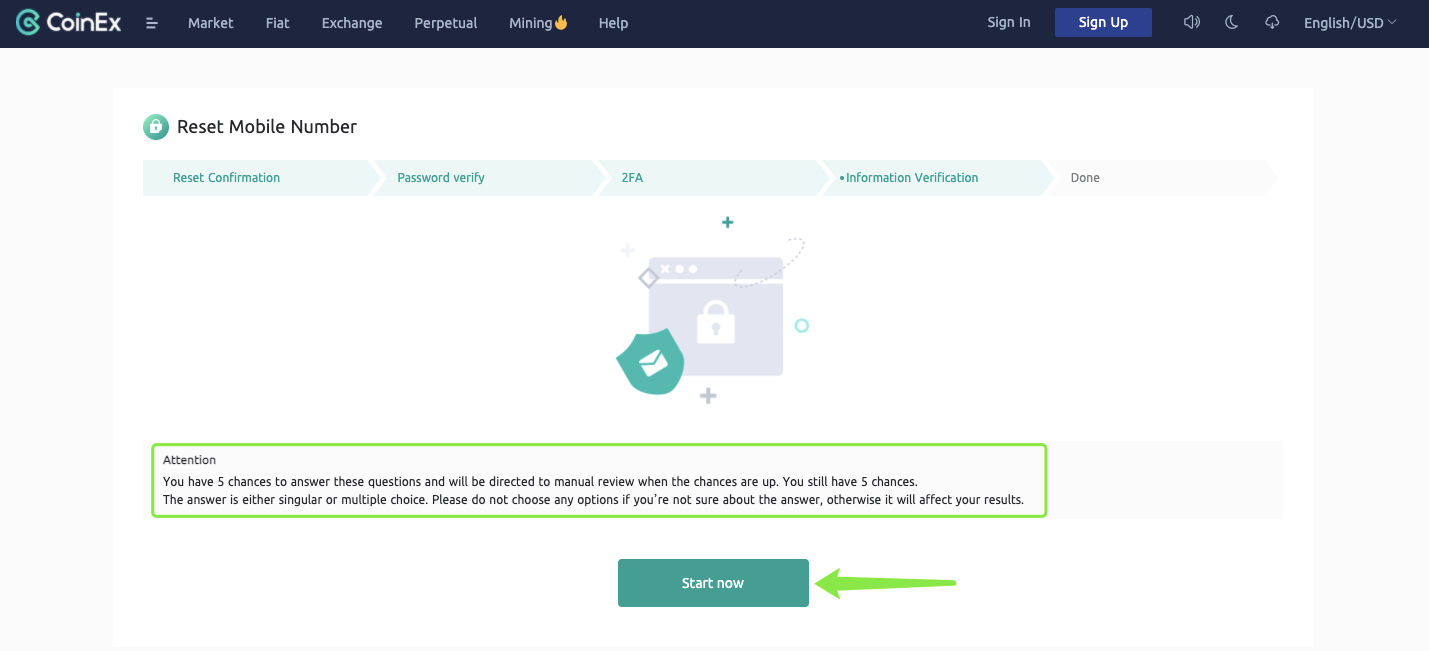 Notes: There are a total of 4 questions related to your account information.
Notes: There are a total of 4 questions related to your account information.
The answer is either singular-choice or multiple-choice, please choose the correct answers based on your account.
6. Click [Submit] after completing 4 questions.
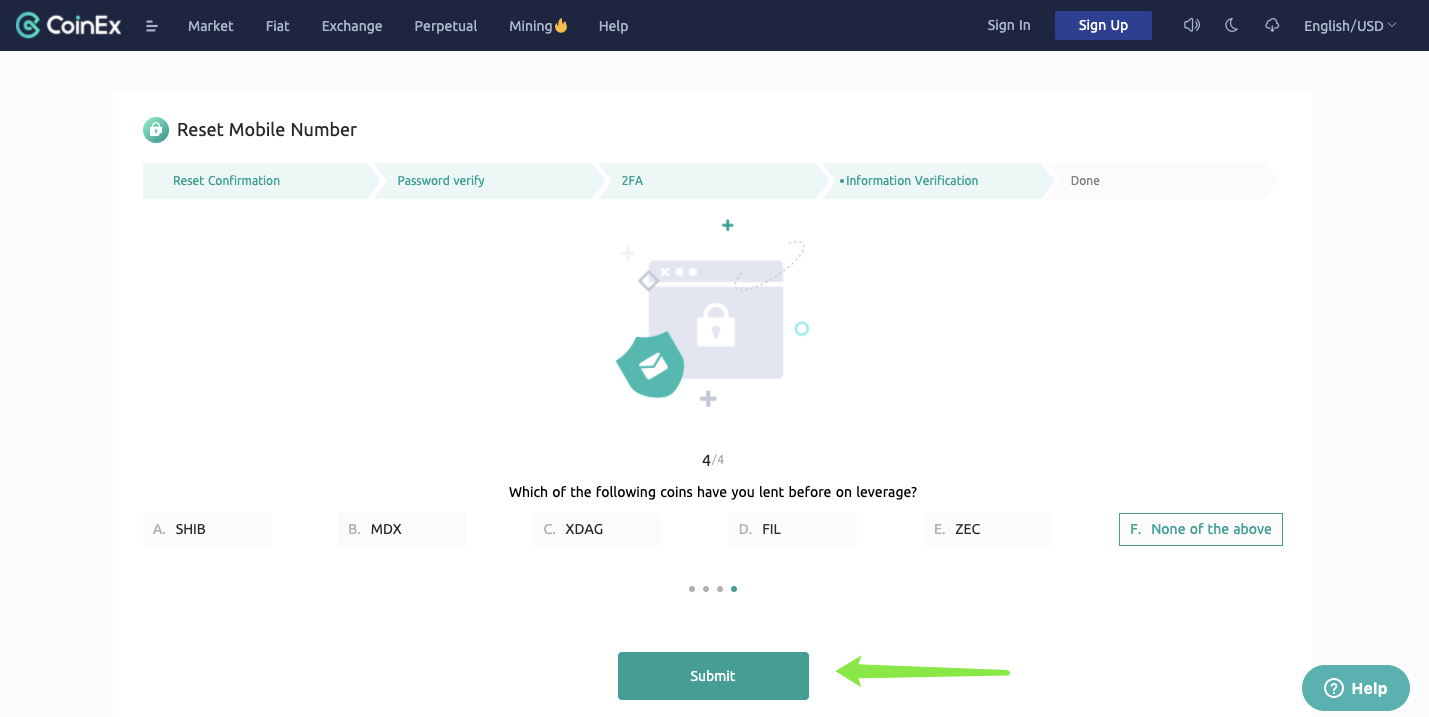
7. If your answers are correct, your mobile number will be unbound successfully. Click [Back] to log in to your account and rebind new mobile number immediately.
Kindly remind: For your account security, withdrawal will not be available in 24 hours.
Your account is NOT protected by SMS verify at the moment. Please immediately rebind mobile to your account in case of any asset loss.

How to change phone number? (The mobile number is available.)
1. Visit CoinEx website www.coinex.com, log in to your account, and click [Account Settings] from the menu of [Account] in the top-right corner.
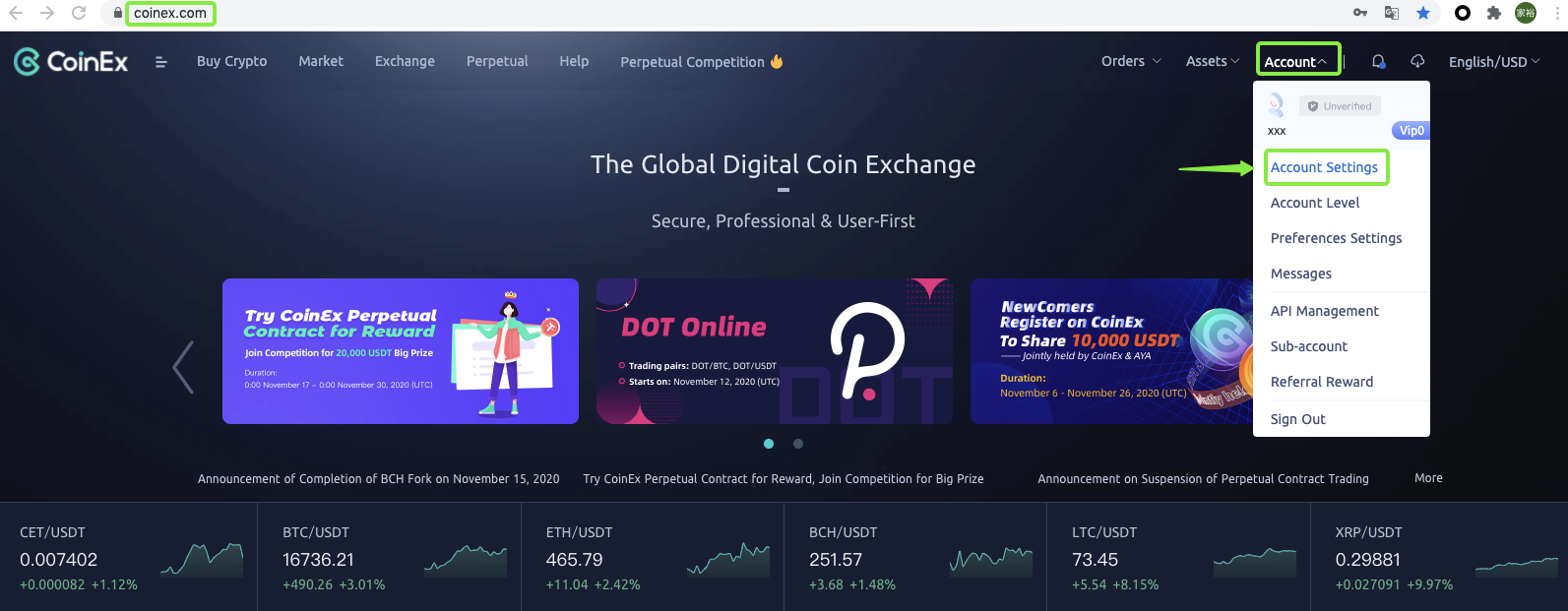
2. Find the [Security Settings] part, and then click [Change] on the right of [Mobile].

3. Get and enter your GA code for verifying your account. (If you are not bound to GA, this step will be skipped.)
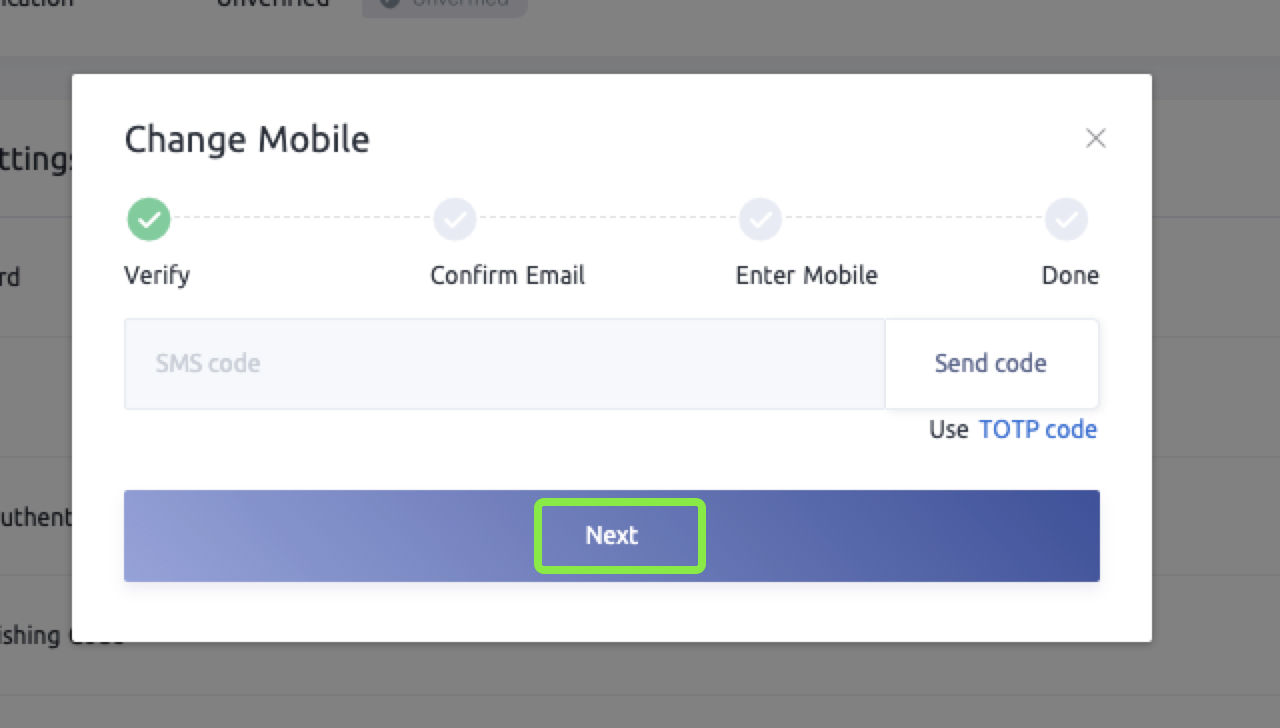
4. Get and enter email verification code, and then click [Next].
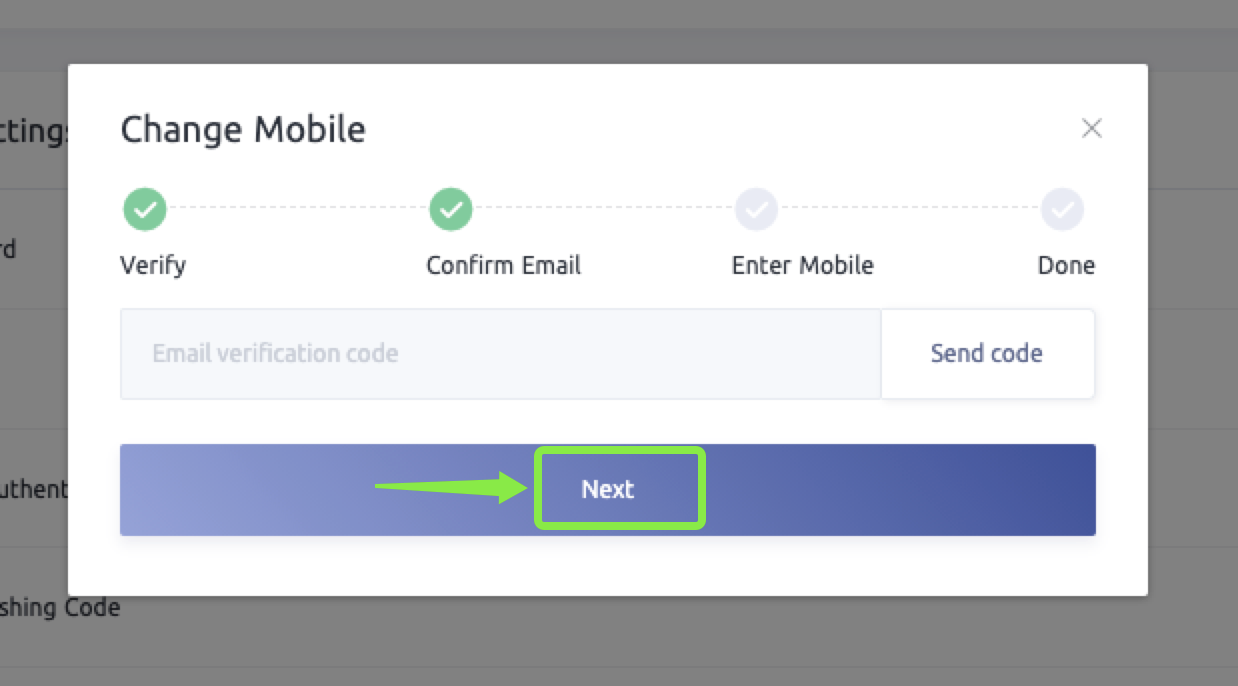
5. Choose your country, enter new mobile number, require and enter SMS code, and then click [Next].
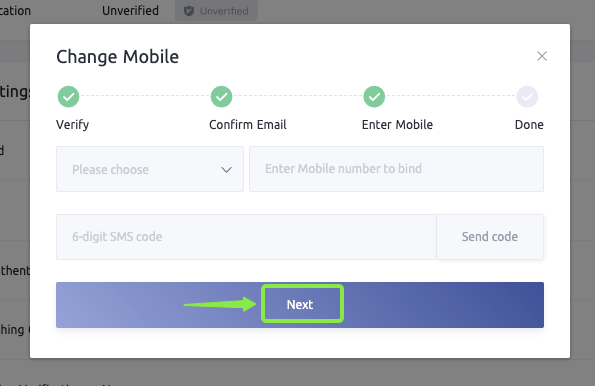
6. Phone number changing succeeded after finishing the above steps.
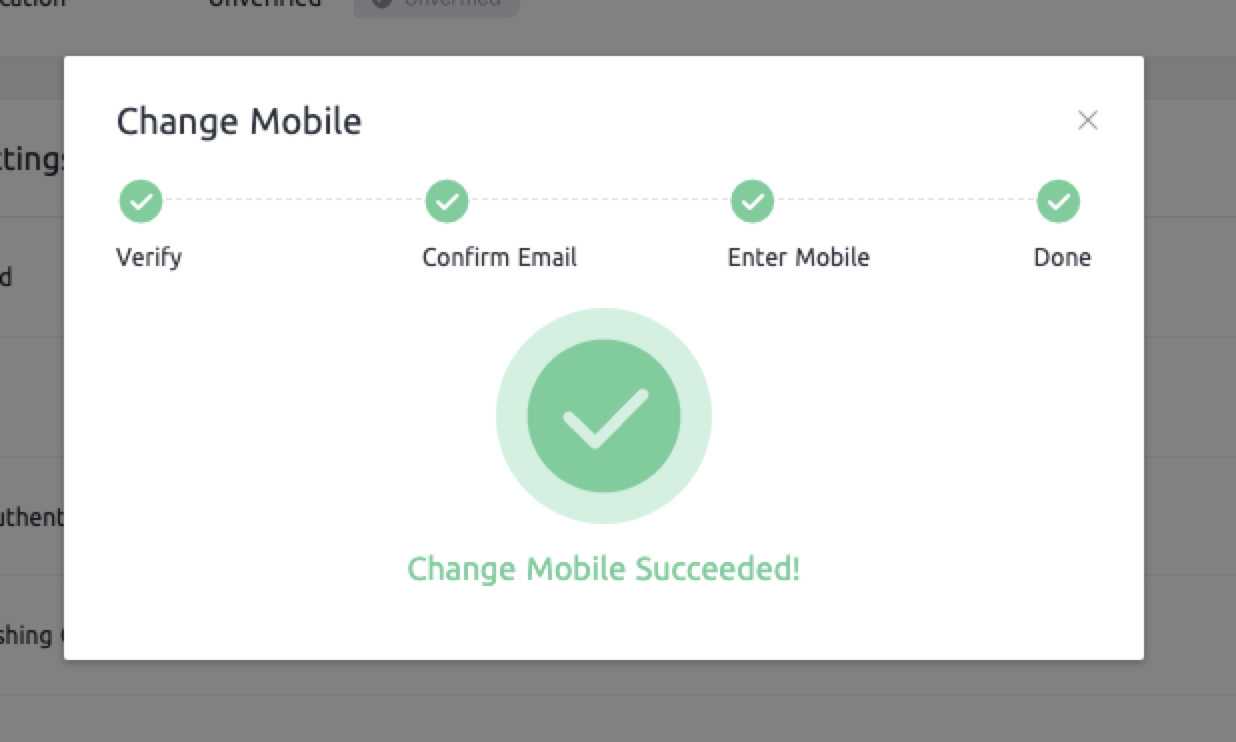
- Language
-
ქართული
-
Қазақша
-
Suomen kieli
-
עברית
-
Afrikaans
-
Հայերեն
-
آذربايجان
-
Lëtzebuergesch
-
Gaeilge
-
Maori
-
Беларуская
-
አማርኛ
-
Туркмен
-
Ўзбек
-
Soomaaliga
-
Malagasy
-
Монгол
-
Кыргызча
-
ភាសាខ្មែរ
-
ລາວ
-
Hrvatski
-
Lietuvių
-
සිංහල
-
Српски
-
Cebuano
-
Shqip
-
中文(台灣)
-
Magyar
-
Sesotho
-
eesti keel
-
Malti
-
Македонски
-
Català
-
забо́ни тоҷикӣ́
-
नेपाली
-
ဗမာစကာ
-
Shona
-
Nyanja (Chichewa)
-
Samoan
-
Íslenska
-
Bosanski
-
Kreyòl